One of the great things about Galaxite is the ability to play with your friends! Click on the totem in your hotbar to access our Friends & Parties menu. It'll look like this:
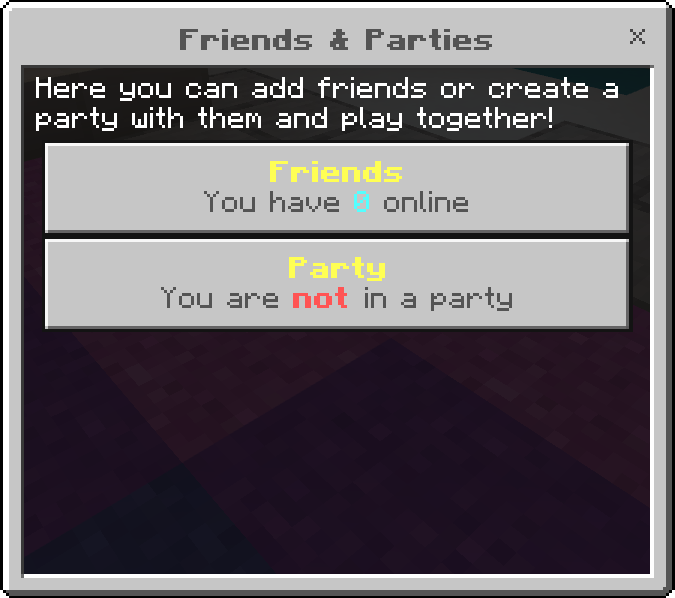
When you click on the "Friends" part of the menu, you'll be able to view your friends list, add friends, and manage friend requests.
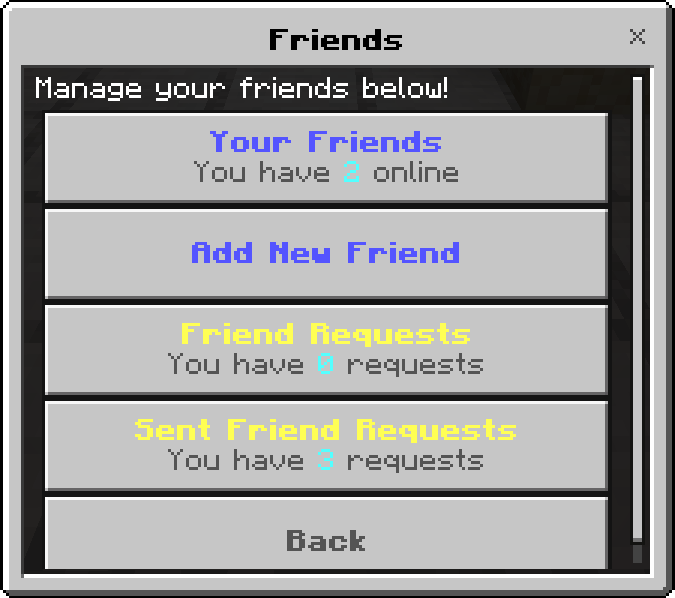

When you click on the "Parties" part of the menu, you'll be able to invite a friend to a party or accept an incoming party invite! Up to four people can be in a party.

There you go! Now you can play with your friends and explore the different minigames and features Galaxite has to offer. Have fun!
